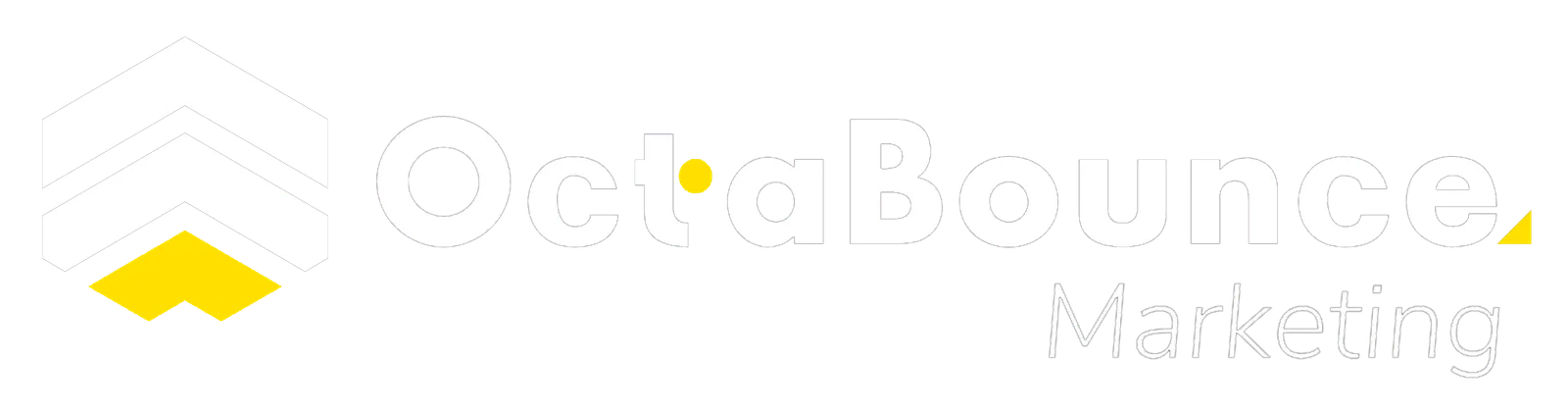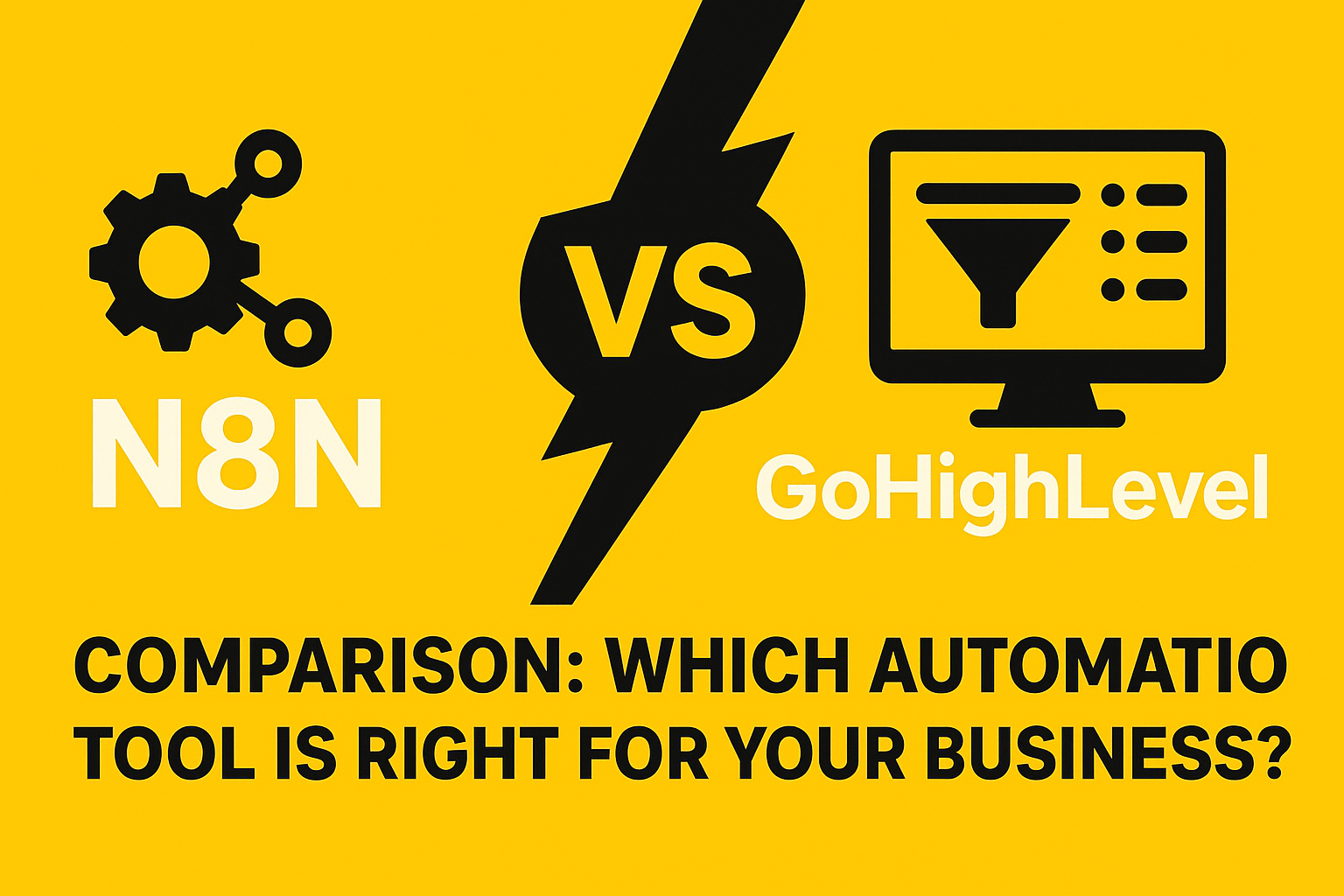As a business owner, you face myriad responsibilities such as email correspondence and lead management. Business automation tools alleviate the burden of sending emails and managing leads, allowing you to focus on increasing productivity. But with so many business automation tools available, how do you choose the right one? In this article, we have compiled an in-depth N8N vs GoHighLevel comparison, alongside Make (formerly Integromat), to help you determine the best automation tools for 2025. Whether you are a small business owner, a marketer, or a developer, we will present the information in a way that is accessible to all.
Automation tools integrate your applications, simplify processes, and improve your productivity. For business automation, N8N, Make, and GoHighLevel are three popular business automation tools, though they serve different types of users. Let us examine what each tool has to offer along with their merits to determine which best suits your business.
What Are Automation Tools and Why Do You Need Them?
Automation tools act like digital assistants to your day-to-day activities and business processes. They allow you to create rules such as, “if this happens, do that.”
For example, when a user submits a form on your website, an automation tool is capable of updating your CRM, sending a welcome email, and alerting your team about the new submission. All this happens while you sit back and do absolutely nothing. This enhances efficiency, reduces errors, and improves the operational continuity of your business.
As of 2025, automation will be essential even for the smallest businesses. Whether dealing with customer relationship management, marketing, or data processing, automation tools like N8N for business, Make, or GoHighLevel stand to offer significant assistance. Each tool is different, so we should analyse them to determine which one works best for you.
N8N vs GoHighLevel comparison: A Quick Overview
Before discussing the specifics, here’s exploring N8N vs GoHighLevel comparison along with where Make fits in:
N8N: An ideal open source option for developer oriented businesses that seek flexibility with custom workflows. It is great for complex automations and has a self hosted option at no charge.
Make: A no-code, self service platform with drag and drop capabilities. It serves businesses best that prefer easy and fast applications with numerous pre-made integrations available.
GoHighLevel: An integrated marketing software intended for use by agencies as well as businesses whose core functions are lead acquisition, sales, and client servicing.
Let’s explore tools and features, pricing, and case studies to assist you in making a more informed decision.
N8N for business automation: Flexibility for Tech-Savvy Users
What is N8N?
N8N is an open-source automation tool launched in 2019, pronounced “nodemation.” It is crafted for personas who want complete control over their workflows. With N8N for business automation, applications, APIs, and databases can be connected to custom automations. You can build workflows by connecting “nodes” (steps) in a flowchart with its node-based systems.
Key Features of N8N
Open-Source and Self-Hosting: Businesses concerned about privacy can run N8N on their own server and cut costs by self-hosting. Data sensitive organisations benefit from enhanced compliance like GDPR.
Customisable Workflows: Businesses have more than 400 integrations at their disposal along with the freedom to write unique JavaScript code to address specific concerns.
AI Capabilities: N8N offers around 70 AI focused nodes with support for tools like LangChain and Retrieval Augmented Generation (RAG). This makes it a strong contender in AI automation platform comparisons.
Pricing: For self-hosters, the Community Edition is perfect while cloud plans starting at £24/month for 2,500 workflow executions are very reasonable. Businesses only pay for complete workflow runs, which significantly reduces costs for complex automations.
Who Should Use N8N?
Developers and businesses with technical teams will find N8N most beneficial.
If you want to automate intricate processes such as syncing data across various applications or creating AI-driven workflows, N8N for business automation would be a suitable choice. As an illustration, you could design a workflow that retrieves customer information from a CRM, processes it using AI algorithms, and sends tailored emails automatically.
Pros and Cons of N8N
Pros: Self-hosted option is available for free.
N8N is customisable and offers JavaScript and API integration.
Strong AI features for advanced automation.
Cost-effective for complex workflows.
Cons: Non-technical users face a steeper learning curve.
Self-hosting comes with setup and upkeep.
Competitive products offer more polished user interfaces.
Make: The Easy-to-Use Automation Platform
What is Make?
Make, formerly known as Integromat, is a no-code automation tool that launched in 2016. It features a drag-and-drop interface to connect applications and automate tasks, making it easy to use. Businesses that need quick automations without in-depth coding will benefit from Make.
Key Features of Make
Visual Workflow Builder: Make employs “modules” which are bubbles representing apps or actions. It displays data flow visibly, as users can drag and drop to create workflows.
Extensive Integrations: Over 2000 apps are supported by Make, including Google Sheets, Slack, and CRMs like HubSpot.
Similarly, it has HTTP modules for custom API integrations.
Error Handling: Make offers predefined tools for conditions, filters, and error handling, ensuring that workflows remain intact, even if unforeseen issues arise.
Pricing: Make’s free plan allows for 1,000 operations each month. Paid plans begin at $9/month allowing for 10,000 operations. Each “operation” (each step in a workflow) is charged, which can be expensive for complex automations.
Who Should Use Make?
Make is best suited for small businesses, marketers, and non-technical teams. For automating tasks such as syncing leads from a form to a CRM, or sending out automated emails, Make works brilliantly. Because of its intuitive design, even the most novice users are able to use it.
Pros and Cons of Make
Make Pros: Pre-built integration access along with the automation features helps streamline basic processes. Cost-effective for simple automations.
Make Cons: The more complex the automations designed for employees, the higher the cost incurred. Make lacks self-hosting options, therefore users are dependent on Make’s servers. Flexibility with custom AI-powered automations is more limited than N8N.
GoHighLevel: The All-in-One Marketing Solution
What is GoHighLevel?
GoHighLevel, or GHL, as it is frequently abbreviated, is a consolidated all-in-one solution designed for agencies and businesses that have a primary focus on marketing and sales.
While N8N and Make are general-purpose automation tools, GoHighLevel integrates automation with lead generation, client management and other functions. It serves marketers as a multifunctional tool, akin to a Swiss army knife.
Key Features of GoHighLevel
Marketing Automation: GoHighLevel enables automation for SMS follow-ups, email nurturing, and other processes using a no-code interface.
CRM and Sales Tools: It has an integrated CRM that helps in managing leads, client communication, and pipelines.
Client Portal: GoHighLevel comes with client portals and membership sites which are useful for agencies that are managing multiple clients.
Pricing: GoHighLevel has all-inclusive pricing. Plans start from $97/month, which is all-inclusive of users, contacts, and automations. This is beneficial for scaling businesses as it makes expenses more predictable.
Who Should Use GoHighLevel?
Marketers, agencies, or businesses that work with clients and need to manage leads will prefer GoHighLevel. If marketing, sales, and automation is needed all under one roof, GoHighLevel outshines in Make vs GoHighLevel feature comparisons.
Pros and Cons of GoHighLevel
Pros: All-in-one platform for marketing, sales, and automation.
User-friendly for non-technical staff due to the no-code interface.
Predictable pricing with unlimited automations.
Great for managing multiple clients as an agency.
Cons: More expensive than N8N or Make for small businesses.
Less adaptable for non-marketing related automations.
No self-hosting option.
Comparison of features: Make and GoHighLevel
With regards to Make and GoHighLevel’s features, the decision one makes would be dependent on their personal goals. Make is an all-purpose automation tool which allows for the connection between applications and the automation of tasks across different platforms. For businesses that require the use of tools such as Slack, Google Sheets, and CRMs, this is a great option. GoHighLevel specialises in marketing and sales. It is an all-in-one branded solution including built-in CRM, email, and SMS marketing. Therefore, GoHighLevel serves more to manage your marketing funnel as opposed to connecting various applications.
Use case: Make is useful if you wish to automate tasks across different applications. If you are looking for an all-in-one marketing and client management platform, GoHighLevel will be more suitable.
GoHighLevel’s ease of use: Non-technical users may find Make slightly easier because of its visual building feature. GoHighLevel is also user-friendly but is limited to marketing workflows.
Pricing: GoHighLevel’s flat pricing is advantageous for companies needing heavy automation, while Make is cheaper for basic automations.
AI automation platform comparison: Where do they stand?
AI is transforming the automation landscape in 2025, and AI automation platform comparison is crucial in choosing the right product. Let’s look at how N8N, Make, and GoHighLevel integrate AI:
N8N: N8N is more advanced with their AI capabilities being the leading the race. You can create sophisticated workflows for content creation or data processing with LangChain, RAG, and over seventy AI nodes. For instance, an AI agent can handle customer queries and make decisions based on the analysis.
Make: AI integrations like OpenAI and Google Vision are available, although not as advanced as N8N. Make excels at basic scripting AI functions such as text categorisation and response generation.
GoHighLevel: His email and SMS marketing automation sequence is trigger-based and personalised, but lacks intelligent capabilities.
N8N is the most suitable option for automated business processes because automation is the priority. Make provides a decent middle ground while GoHighLevel caters to marketers.
Which Tool is Right for Your Business?
Strategically selecting from the best automation tools 2025 requires understanding your business’s needs, available technical skills, and budget. Here’s a short overview:
Choose N8N if: A developer is a part of your team or you possess technical skills.
Custom workflows, especially AI driven ones, are required.
Self-hosted solutions are preferred for better data control.
Choose Make if: As a small business or non-technical user, you need automation.
Want a fast, no-code automation solution with extensive app integration options.
Need an affordable, intuitive tool.
Choose GoHighLevel if: You are seeking business solutions specifically for marketing and sales as an agency or company.
You prefer a single platform that offers a CRM service with automation capabilities.
You favour stratified pricing models with robotic process automation at no extra cost on unlimited workflows.
Conclusion
Looking at N8N vs GoHighLevel, it is clear that every tool offers unique advantages. For advanced technical users who prioritise flexibility and AI capabilities, N8N for business automation is a perfect fit. Make is excellent for naive users and small companies that require expedited no-code solutions. GoHighLevel is superb for agencies and marketers searching for an integrated marketing suite. In the discussion of Make vs GoHighLevel feature comparison, Make outperforms in general app integrations while GoHighLevel is focused on marketing and sales automation.
To determine the right 2025 automation tools for your business, the objectives should be your primary focus. Do you require tailored processes, easy navigation, or a marketing-centric tool? Take time to explore free versions and trial periods to evaluate which solution resonates best. Labeled as N8N’s Community Edition and Make’s free tier, both of the offered plans allow users to enjoy testing without any costs. For further assistance regarding selection, check out https://octabounce.com/ where you will get more recommendations suited to your business needs.
FAQs
- What is the primary difference in N8N vs GoHighLevel comparison?
N8N is an open-source platform tailored for bespoke technical workflows, whereas GoHighLevel serves as an all-encompassing marketing solution for agencies and other sales-driven organisations.
- Are these tools part of the best automation tools 2025?
With their unmatched capabilities, integrations, and ease of use, N8N, Make, and GoHighLevel are considered some of the best automation tools for 2025.
- How does N8N for business automation work?
N8N employs a node-based architecture to interface with applications and APIs, allowing for tailored workflows. It is ideal for those who are technically inclined and prefer high degrees of customisation and AI capabilities.
- Which is better in Make vs GoHighLevel features?
Make outperforms GoHighLevel for general app integrations and no-code automatons: GoHighLevel excels at providing marketing, sales, and CRM services through an integrated platform.
- How does AI automation platform comparison affect my choice?
For sophisticated AI tools, N8N is the most attractive option. Make has some AI offerings, and GoHighLevel focuses on marketing automation, with little emphasis on deep AI functionality.
Phone: +91-8920651216
Email: hello@octabounce.com
Web: https://octabounce.com